Want to build a WhatsApp Business opt-in list but don’t know where to start?
These days, businesses lean towards WhatsApp to gain a communication advantage.
But building a WhatsApp opt-in list is a daunting task, especially for beginners.
Don’t worry. We’ll lead you every step of the way.
In this blog post, we’ll share expert tips and strategies to build a WhatsApp Business opt-in list.
We’ve also added some WhatsApp opt-in examples that are helpful for your next list.
| Send broadcasts to thousands of contacts that get delivered and tracked using TelebuSocial. Get started or book a demo to see how it works. |
What is WhatsApp Business opt-in?
Before we start with the meaty part, let’s get the basics out of the way.
So what is an opt-in?
Simply put, it’s permission your customers grant you to send them marketing messages.
And how does WhatsApp get this opt-in?
Through the WhatsApp Business opt-in, you attach to your marketing materials.
This process gives permission to you to communicate with your customers through WhatsApp. Your customer must opt-in freely by entering their contact details.
This means they should know precisely what they are signing up for. Provide them an easy option, like clicking a button, to sign-up.
The idea is to protect customer privacy. WhatsApp opt-ins prevent businesses from spamming customers with promotions.
But how do you get started? And where? Let’s find out.
5 ways to build your WhatsApp Business opt-in list according to experts
Below we share insights from 4 industry experts to learn how they build their WhatsApp list.
These experts emphasised the importance of WhatsApp as a core customer service tool. They have a collective experience of over 14 years.
See what they had to say about growing your WhatsApp opt-ins.
Build your list from old data
Kevin O’Brien, Partner at echogravity, says, “Start compiling lists based on the types of interactions with your business.”
This method helps start your list from scratch from an existing database.
O’Brien further explains how you can do this:
- You can collect client and prospect data from your CRM and other internal databases.
- You can also collect data from organisations and individuals that reached out to you in the past.
Since these people are mere names in databases, you must make an additional opt-in request. Send them an initial message asking for their permission, and you are all set.
This method relies heavily on your business’ past data collection techniques and habits.
If you have systems in place, then this should be easy. However, if you have unreliable systems, skip this tip.
Use promotion to get WhatsApp opt-ins
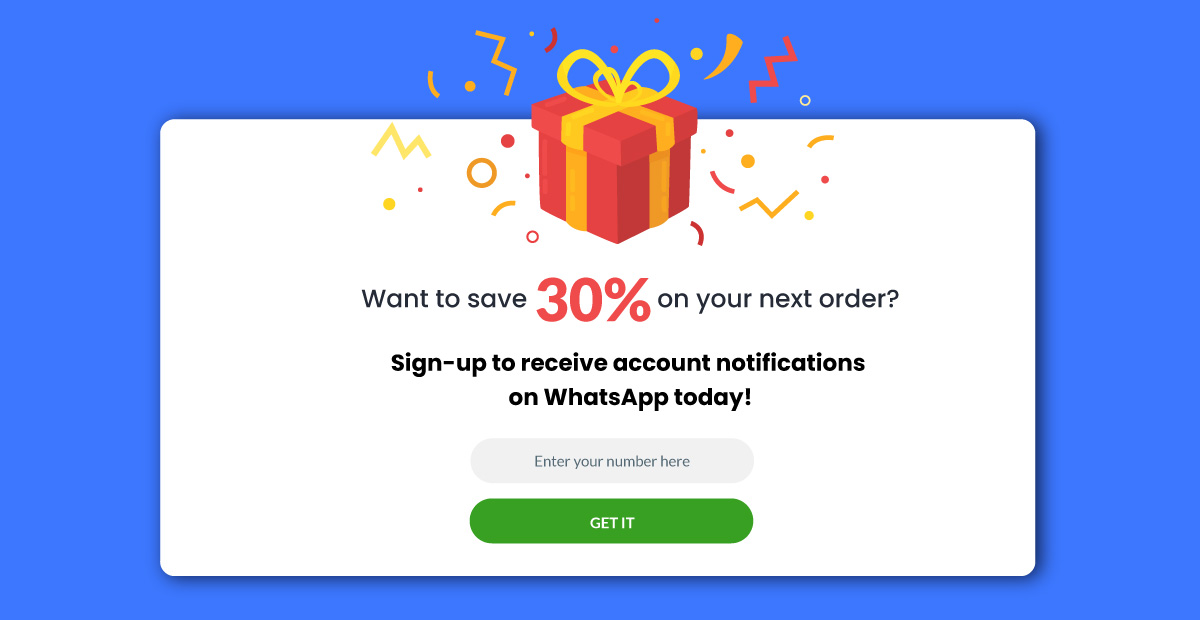
Aseem Puri, CEO at Unilever International, says, “Design an attractive promotion to get your customers to share their numbers. Once you add them on WhatsApp, send them the promo/offer. They can then redeem and begin their relationship with you.”
This tip works by building trust with your customer. Once they know you are ready to deliver on your promise, they are primed to receive more information.
It also works wonders for organisations with no prior database.
Use this tip when you plan your marketing promotions. Especially when you want to grow the usage of your product or service.
Nevertheless, automating some messages will keep the conversation going. It’s a good thing to have.
Here is how you can put this into action.
Let’s take the example of an online clothing store to see how this works. The store wants to share promotions via WhatsApp business notifications.
- Create a WhatsApp sign-up for your customers on the promotion’s landing page. Set clear customer expectations.
- Once customers sign-up, fulfil the deal and send additional periodic information.
Remember, WhatsApp is ad-free as a platform. To build a valuable list, you need to offer valuable promotions. It can be a free service or just some freebies your customers enjoy.
Does this method work both offline and online?
Yes, with only one caveat, it requires a steady flow of customers.
Say you have an offline store. Take a clipboard and pen and ask people to fill in their details while handing out a discount voucher.
But if your brand is well known, you can survey and gather this data without a voucher.
It’s not a complex method, but it takes time and some effort.
Personalise your messages
Source: giphy.com
Ahmed Abdelmohsen, an omnichannel marketing specialist at Twilio, says, “When reaching out to a customer, it’s important to remember that they’re people too. Address them by name, and be sure to keep the conversation personal.”
This tip creates goodwill if appropriately used, leading to a better opt-in rate.
People prefer personalised services to one that sends general messages and addresses them.
You can use this tip when you have personal access to your customers.
For instance, when you have a list of email addresses. You can even use this tip to get consent from a customer already on WhatsApp.
How to Use WhatsApp For Your Business: Your Ultimate Guide
All you need to do is:
- Send your customers an exciting offer by email and attach a WhatsApp opt-in link.
- Conversely, you can tell your customers you are opening a faster communication channel. This mode will not require any offers.
- Once your customer signs up, personalise your WhatsApp message collection.
This method requires you to have some form of data, preferably email addresses. Physical addresses also work well. You can send letters with QR code WhatsApp opt-ins.
Of all the methods, this is the easiest. But personalisation requires intuition and perception.
To make this task easier for your team, segment your customers. But ensure you always get the names of your customers right.
| Want to send WhatsApp messages your customers will think came from a close friend? Use TelebuSocial. It’s simple and highly customizable. Get started or book a demo to see how it works. |
For this tip, we head back to O’Brien from echogravity. O’Brien suggests grabbing new customers when they are downloading content.
The principle works wonderfully for service-based businesses that rely on content.
Add a WhatsApp opt-in message to the page you offer downloadable content on.
But how will it work if you sell products without downloadable content?
Our expert suggests adding a CTA on your social media to get the opt-in.
O’Brien adds, “If people are continuously engaging with your social media activity, it’s likely the case that they will also subscribe to your content. Offer them an opportunity to receive more cool stuff through a call-to-action.”
Although this process looks simple, it has two continuous cycles of information. One is continuous valuable content customers can download. The second is continuous valuable messaging on WhatsApp that keeps people interested.
This method will build your WhatsApp opt-in list if your content is fresh. So be ready to commit to it in the long run.
“With Telebu powering seamless WhatsApp messaging at scale, we can check in on recovery, share health tips, remind about appointments, and answer questions instantly. Patients feel more connected to our providers. WhatsApp Business API by Telebu brings healthcare into the modern age.” -Mr. Osama, Sunface Medical Center
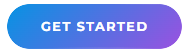
Sanjay Sharma, a Digital Marketing expert from OMR Digital, says, “A WhatsApp button directs users to your WhatsApp account. This is where you interact with them and respond to their questions. This helps them become clients.”
Ever notice the tiny green WhatsApp button in the bottom right corner of websites?
Yes, that’s the one to use.
Some websites even allow you to call via this button; others put you through to an agent.
Most WhatsApp buttons are pre-programmed, but you can use them creatively.
Here is how:
- Provide a WhatsApp opt-in button on your website or on a form. Prompt the user to enter details to receive details via WhatsApp.
- Add a WhatsApp chat button in your email signature or your brand’s email signature.
- Add a floating button on your website to invite visitors to start a chat.
Remember, WhatsApp opt-ins need to be explicit. Starting a conversation on WhatsApp does not constitute consent.
Have your customer click a button or tick a box when you want them to consent. This will fulfil the opt-in requirement as set out by WhatsApp.
Is this method as easy as it looks?
You don’t need an expert but someone who can encode and embed the button into your required channel.
Build your opt-in list with TelebuSocial
There you have it.
You can build your list using the WhatsApp opt-in link on various platforms. Each method comes with a set of requirements.
Feels like too much work, and you need help? Don’t worry, TelebuSocial has got you covered.
TelebuSocial provides a simple, secure and reliable WhatsApp Business API, chatbot builder and business chat interface for businesses of all sizes that use WhatsApp to connect with customers.
Schedule a demo today, and our team will help you get started.





