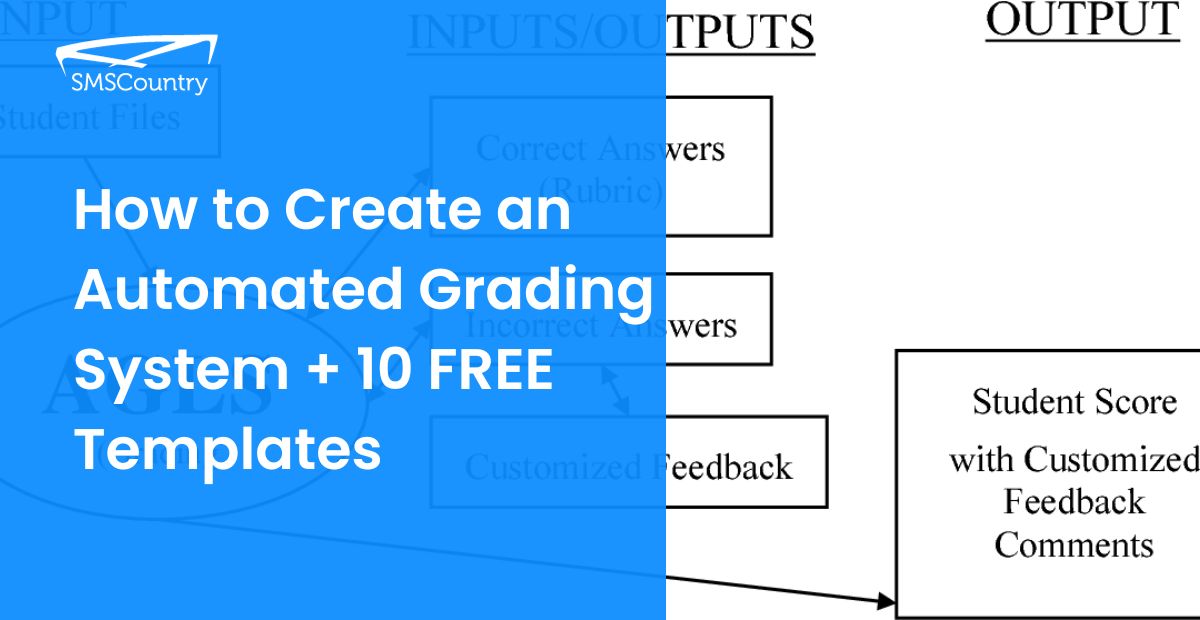Are you drowning in a sea of examination papers?
Imagine lounging on a couch, sipping your beverage. Meanwhile, your text-message-based automated grading and feedback system works for you.
Amazing, right?
Of course, there are different approaches to mobile grading for students. And the best of them all? An automated grading system via SMS.
We’ll take you on a delightful adventure where technology meets education. Let’s bid farewell to your grading woes via automated SMS-based grading.
| “SMSCountry has been a significant help for our school in Betul. As a rural area, we faced the challenge of emailing parents. However, with SMSCountry’s SMS services, we can now communicate with all parents effectively.” – Ranveer Bais, Manager, Unique Higher Secondary School Use SMSCountry to send fast and personalized messages to your students, staff and parents via SMS. Get started or book a demo. |
What is an automated grading system?
An automated grading system uses technology to grade assignments without human intervention. It eliminates manual grading by employing AI and VR machine learning.
Why should you automate your grading system with text messaging?
Here’s why an automated grading system with SMS is a game-changer:
- Efficiency: Automation allows you to assess assignments in a fraction of the time. This gives you ample time to focus on other aspects of teaching.
- Instant feedback: Students receive immediate feedback. This helps them understand their mistakes and make prompt corrections. It promotes a continuous learning process.
- Personalised attention: Students receive personalised feedback based on their unique responses. This helps students learn at their own pace.
- Engagement: Let’s face it, text messaging is the language of today’s students. You can use SMS to tap into their preferred communication method. This will make learning more engaging.
- Accuracy: Automated grading systems eliminate human errors. This ensures fair and reliable assessments.
You’re a maths teacher whose students just completed a challenging algebra quiz. No need to manually collect and review papers. You can harness automated grading efficiency through text messaging.
Here’s how it unfolds:
- Student sends a text message with a picture of their completed quiz.
- The automated grading system uses optical character recognition (OCR) technology to analyse the image.
- The automated grading system provides instant mobile grading for the student. Like, “Great job on question 1, but remember to double-check your work on question 3. You’re almost there!”
- The automated grading system calculates the score. It then messages the student, “Your score is 85 out of 100. Keep up the good work!”
Embracing an automated grading feedback system with SMS makes results and feedback sharing fast and easy.
How to select the perfect SMS service for your school
SMS makes your automated grading system more effective. Consider these six criteria when choosing the best SMS provider:
- Does it have easy integration? Ensure that it can seamlessly integrate with your existing grading systems.
- It must be flexible. Find a service that allows you to add your magic touch. Ensure you can tailor grading criteria and feedback to each student’s needs.
- Ensure it’s stable and reliable. No more disappearing messages. Choose an SMS service with a track record of reliable delivery. This ensures your feedback reaches students quicker than a delivery drone.
- It must be secure: You must protect student data. Choose a service with advanced encryption. Also, ensure that it’s compliant with industry regulations.
- 24/7 support: You need round-the-clock support. The service you choose must be ready to respond on time when you need it.
The SMS service you choose must tick these boxes. With the SMSCountry SMS API, you can easily set up an automated grading system.
How to use SMSCountry to automate your grading and feedback system
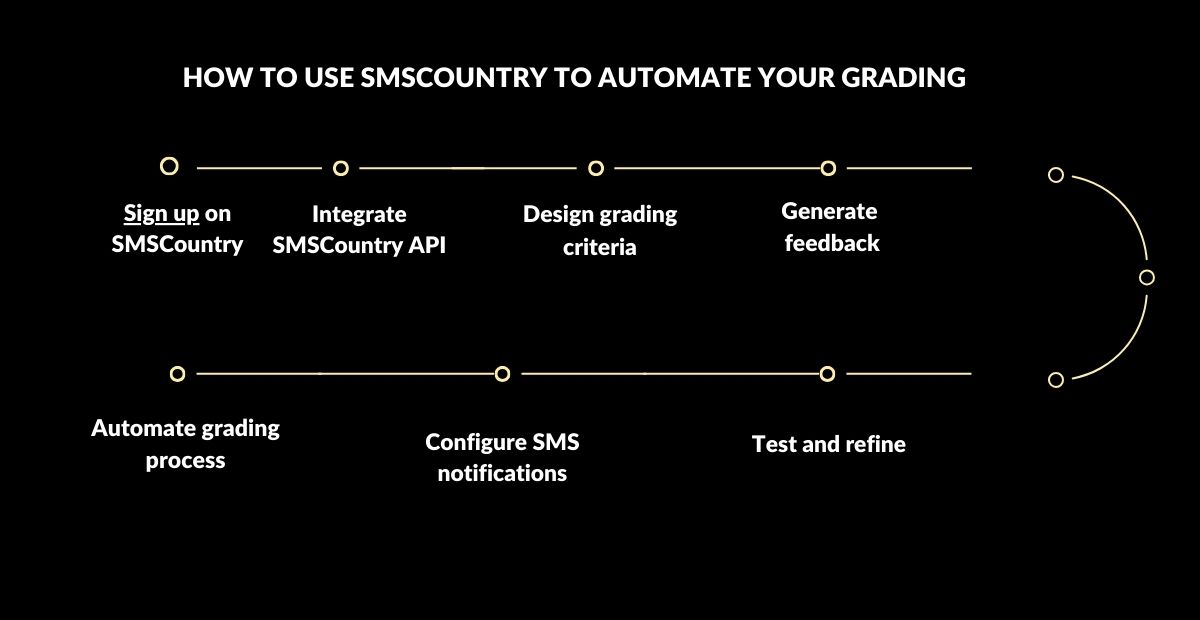
To set up an automated grading system with SMSCountry, follow these steps:
- Sign up on SMSCountry.
- Integrate SMSCountry API: It allows you to automate SMS messages to your students.
- Design grading criteria: Determine the grading criteria for your assignments or assessments. This could include correctness, completeness, creativity, and adherence to guidelines.
- Generate feedback: Along with grades, provide feedback to students. Give feedback based on students’ performance. You can also include suggestions for improvement or areas of strength.
- Automate grading process: Set up triggers to send SMS feedback to students after grading is complete.
- Configure SMS notifications: SMSCountry’s API allows you to program SMS notifications. You can also customise the SMS by including the student’s name, grade, and specific feedback.
- Test and refine: Test the newly automated grading system for accuracy and effectiveness. Make any necessary adjustments or refinements based on the results.
The right SMS service can transform how you communicate and grade. But is that all you need? How do you ensure amazing results even with the right software?
You need ready-to-use SMS templates. They’ll make your automated grading system more unique.
| Check out our list of the best SMS service providers for your school. See the best OTP SMS providers to secure access to your school’s online platform. |
10 Free SMS grading templates to help you get started
These templates are easy to use for an effective automated grading system.
You can customise and use them as needed.
1. SMS appreciation template
Recognise a student’s exceptional performance.
Template: “Great job on your recent assignment, [Student’s Name]! I am truly impressed by your exceptional [specific skill or quality]. Keep up the excellent work!”
Example: “Great job on your recent assignment, Emily! I am truly impressed by your attention to detail. Keep up the excellent work!”
2. SMS quiz reminder template
Send a friendly reminder to students about an upcoming quiz to ensure they’re ready.
Template: “Hey [Student’s Name]. Just a friendly reminder that our upcoming quiz on [Subject/Topic] is tomorrow. Make sure to prepare!”
Example: “Hey Alex. Just a friendly reminder that our upcoming quiz on history is tomorrow. Make sure to prepare!”
3. SMS test congratulations template
Congratulate a student on their outstanding achievement in a test or exam.
Template: “Congratulations on acing your test, [Student’s Name]! Your dedication and hard work have paid off. Keep up the fantastic work!”
Example: “Congratulations on acing your test, Michael! Your dedication and hard work have paid off. Keep up the fantastic work!”
4. SMS assignment reminder template
Send a reminder to students about an upcoming assignment deadline.
Template: “Hey [Student’s Name]. Here’s a friendly reminder that your [assignment name] is due [deadline date]. Don’t forget to submit it on time!”
Example: “Hey, Sarah. Here’s a friendly reminder that your essay on climate change is due this Friday. Don’t forget to submit it on time!”
5. SMS parent-teacher conference invitation template
Invite parents to attend a parent-teacher conference.
Template: “Dear [Parent’s Name]. We invite you to a parent-teacher conference to discuss [student’s name]’s progress. Please reply YES to confirm your availability.”
Example: “Dear Mr Johnson. We invite you to a parent-teacher conference to discuss Emily’s progress. Please reply YES to confirm your availability.”
6. SMS absence notification template
Notify parents about their child’s absence from school.
Template: “Hi [Parent’s Name]. We wanted to inform you about [student’s name] absence from school today. If you have any questions or concerns, please let us know.”
Example: “Hi, Mrs Shruti. We wanted to inform you about John’s absence from school today. If you have any questions or concerns, please let us know.”
7. SMS event reminder template
Remind students and parents about an upcoming school event.
Template: “Hey there. Just a friendly reminder that our school [event name] is happening on [event date]. We can’t wait to see you all there!”
Example: “Hey there. Just a friendly reminder that our school talent show is happening on Friday. We can’t wait to see you all there!”
8. SMS grade update template
Inform students and parents about the latest grade updates.
Template: “Hello [Student’s Name]. We wanted to inform you that your recent test results are now available. You’ve made some great progress!”
Example: “Hello, Sarah. We wanted to inform you that your recent test results are now available. You’ve made some great progress!”
9. SMS behaviour notification template
Notifying parents about their child’s behaviour in school.
Template: “Dear [Parent’s Name]. We wanted to inform you about a recent behaviour incident involving [student’s name]. Let’s work together to address this and ensure a positive learning environment.”
Example: “Dear Mr Thompson. We wanted to inform you about a recent behaviour incident involving Emily. Let’s work together to address this and ensure a positive learning environment.”
10. SMS study tips template
Providing study tips and encouragement to students.
Template: “Hey [Student’s Name]. Want some study tips to help you to succeed? [study tip 1], [study tip 2], and [study tip 3]. Keep up the great work!”
Example: “Hey Alex. Want some study tips to help you to succeed? stay organised, take regular breaks, and ask questions when in doubt. Keep up the great work!”
Feel free to customise and use these templates to suit your unique needs.
Now that you have fantastic SMS templates in your arsenal.
Let’s level up your SMS game with these essential tips and tricks.
| “SMSCountry gives us the best SMS services at a reasonable price, with immediate responses from their team whenever we need help.” – Nageswara Rao, Superintendent, GITAM University Learn more about how SMSCountry can help you delight your students and staff with our fast and reliable SMS service. |
SMS best practices for the best results in your educational institution
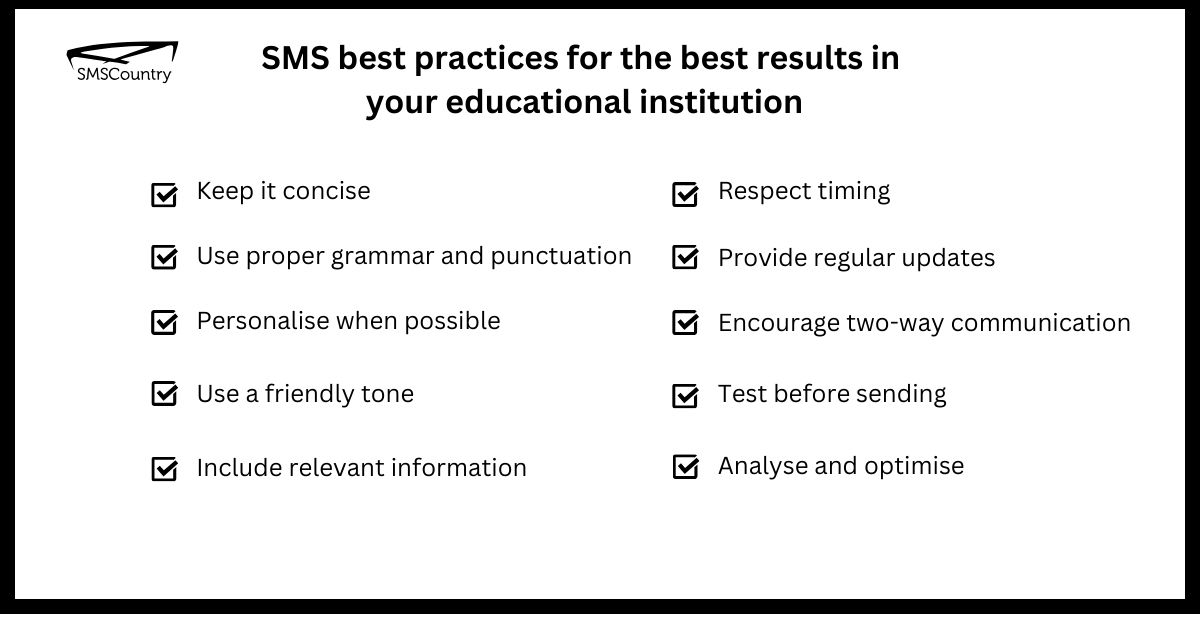
Having a text-message-based automated grading system simply isn’t enough. You must maximise your SMS for effectiveness. Here’s how.
- Keep it concise: Keep your messages short and sweet. Stick to the point and deliver your message clearly and concisely.
- Use proper grammar and punctuation: Imagine a text full of typos and grammar fails. Yikes! Stay professional. Use proper grammar and punctuation to make your messages shine.
- Personalise when possible: Address recipients by name to create a more personalised connection.
- Use a friendly tone: Maintain a warm and friendly tone to engage your recipients.
- Include relevant information: Provide necessary details, such as dates, times, and locations.
- Respect timing: Ever received a text at 2 a.m.? Not cool. Show some texting courtesy and send your messages during appropriate hours.
- Provide regular updates: Imagine feeling clueless about what’s happening. Inform your audience of regular updates and important announcements.
- Encourage two-way communication: Don’t be the one-way street of texting. Welcome replies and encourage recipients to engage in a conversation.
- Test before sending: Imagine sending a text with auto-correct disasters. #Oops. Always test your messages. Ensure everything looks and functions as intended.
- Analyse and optimise: Continuously measure the effectiveness of your SMS campaigns. Track delivery rates, open rates, and engagement metrics. Adjust your strategies and cross that finish line with flying colours.
Arm yourself with these effective SMS best practices. They’ll lead you to success.
Need help along the way? Contact our support team.
Discover the magic of SMS with SMSCountry
Effective SMS will help you transform your school’s communication. With a powerful automated grading system and these amazing templates, you’ll win. Now’s the time to explore these captivating benefits.
Your students and parents will receive timely updates and assignment reminders.
All these and more are possible when you use SMSCountry.